circuito.io
In this project we will use a TSC3200 color sensor. Tinkercad components list do not include this sensor, so we will use circuito.io.
And now let's take a look.
No need to create a profile, go and create.
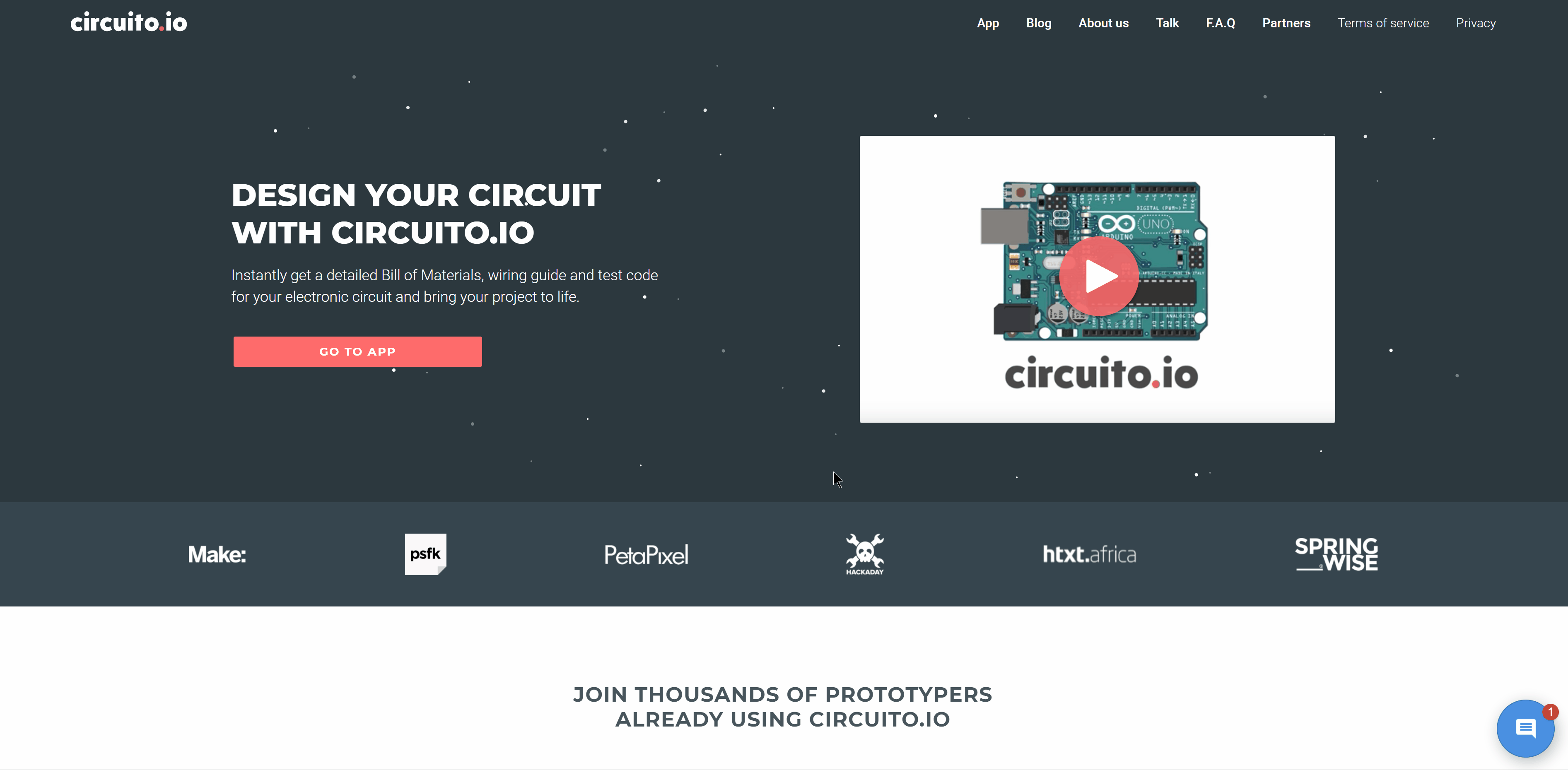
Design section
When we go to the app, we can see design section. On the left side are components list with search function.
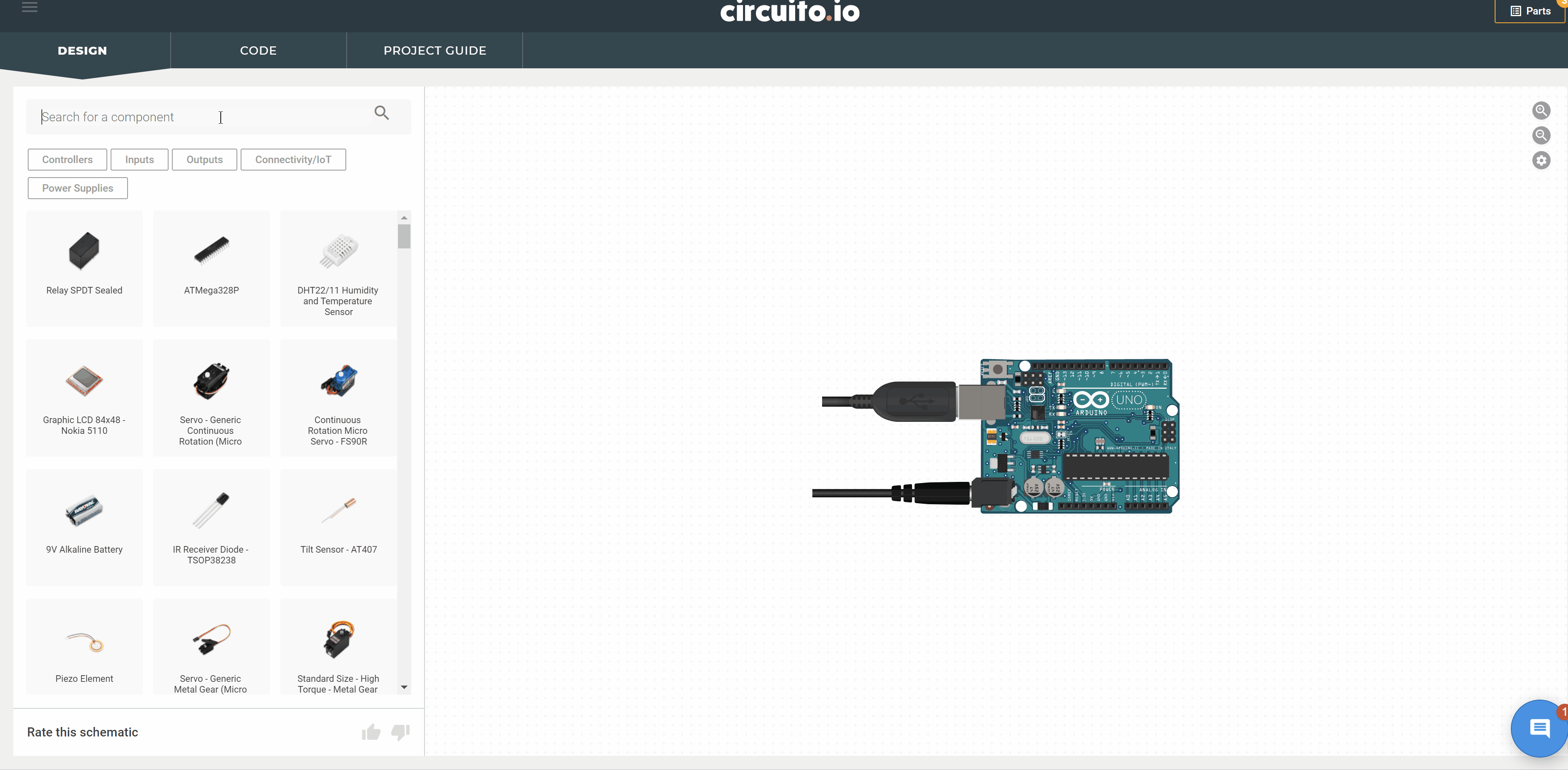
In circuit.io you can edit components. If you want to do that, you need to log in with your github or gitlab account.
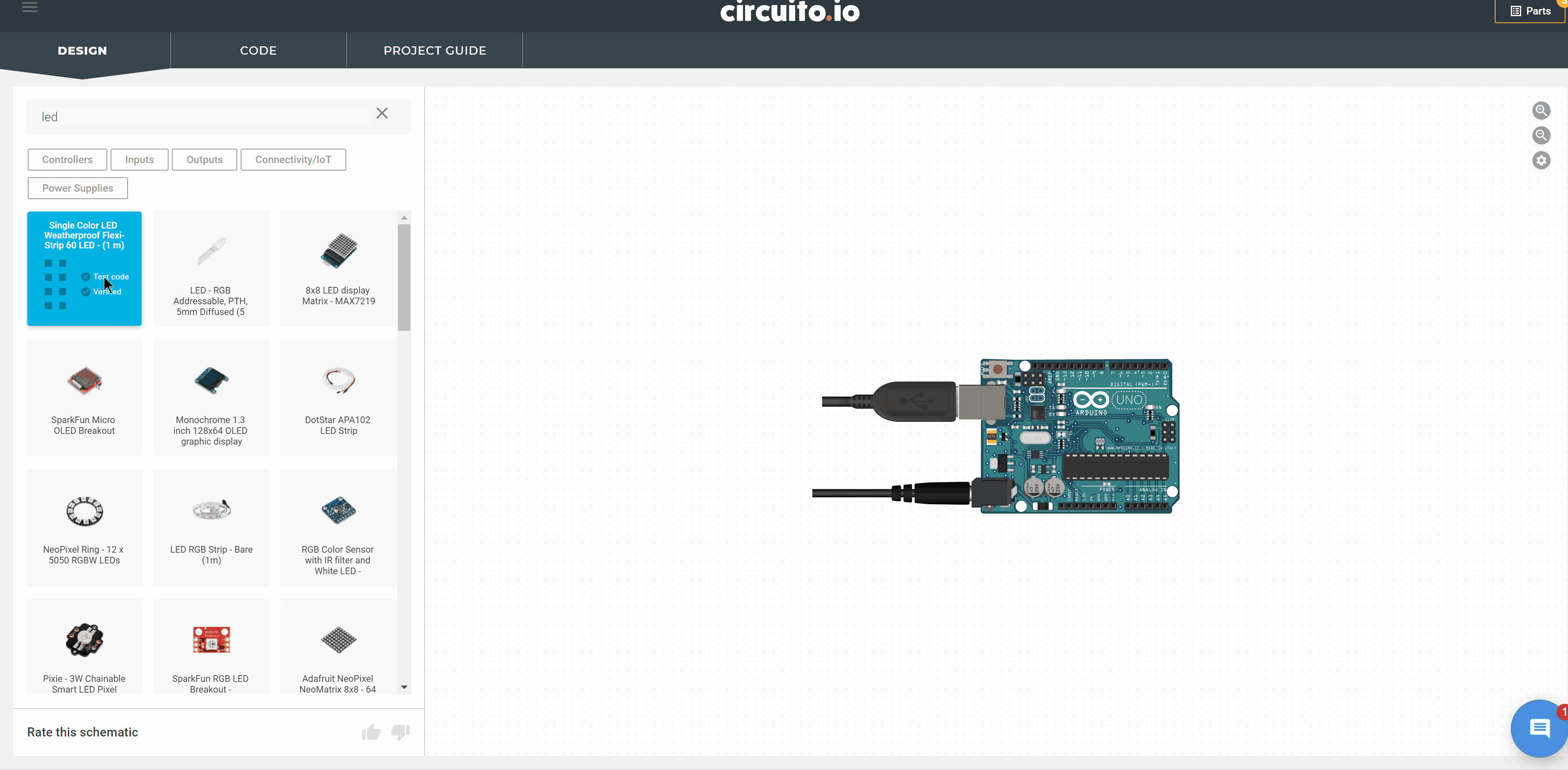
In the upper right corner you can see parts list with prices and can buy it with one click.
Code section
When components are added, the application automatically adds the necessary parts, such as boards, resistors, conductors, e.t.c.
The code is automatically generated in the code section. After downloading, the code can be used and edited.

In our color sorter machine project we will use circuito.io only for components connecting.
