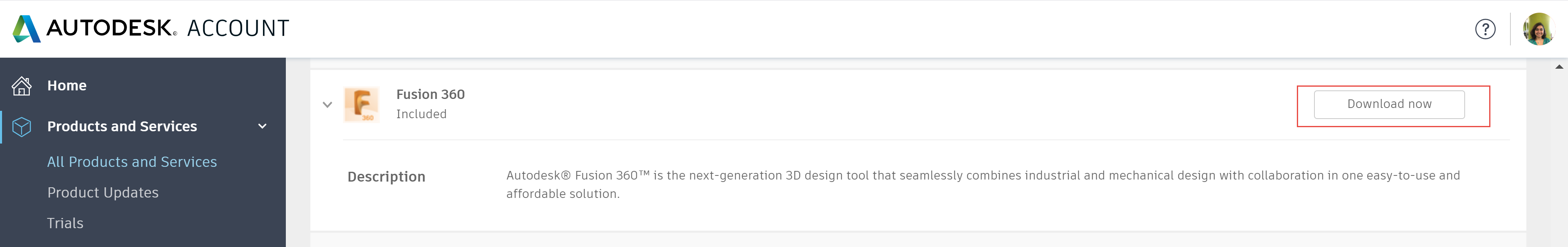Fusion 360 setup.
Making a Autodesk acount
At first you should make autodesk account
Register a Fusion 360 trial
Visit the Fusion 360 Free Trial website and select Free Trial for Commercial Use, to start your trial.
If you have an active Fusion 360 entitlement, download Fusion 360 by doing the following:
- Sign into your Autodesk Account to view your Products and Services.
- Find Fusion 360.
- Click the Download now.
- Sign in to your Autodesk Account, or create an Autodesk Account.
- Under Products & Services, select Get Access next to Fusion 360 and run the Fusion installer.
- When you start Fusion 360, sign in using your Autodesk Account email and password. Fusion 360 automatically detects your license type when you sign in.
Problem installing Fusion 360
"Problem installing Fusion 360" when installing Fusion 360
Last modified: Saturday, 31 July 2021, 8:23 PM