Intro to AR. ARCore
What is ARCore
ARCore is an augmented reality SDK (Software Development Kit) developed by Google. It is quite a recent technolgy, being first published on 1 March 2018. ARCore is used to create augmented reality applications for both Android and iPhone devices. It has support for multiple developing platforms for mobile devices, such as Unity, Unreal, Android Studio, Xcode. ARCode does 3 main activities:
- Motion tracking (track the phone position relative to the world)
- Environmental understanding (detect the size and location of all type of surfaces)
- Light estimation (estimate the environment 's current lighting conditions)
ARCore Setup
Let's see what we can do with ARCore and how to successfully create the setup for Unity.
First of all, let's import ARCore and it's examples. Follow the steps from here.
- You should download the ARCore SDK for Unity. You can find instructions here.
- Then, we need to create a new Unity project and import ARCore in our project. Here you can find more steps.
- Then, we need to setup our project. Here you find some steps regarding the setup.
- Then, we need to select the example project we want to test. Here you can find an example how to open the HelloAR example. Don't forget to add the scene of the project in the open scenes from File -> Build Settings.
- Build and run your app. The instructions are available here.
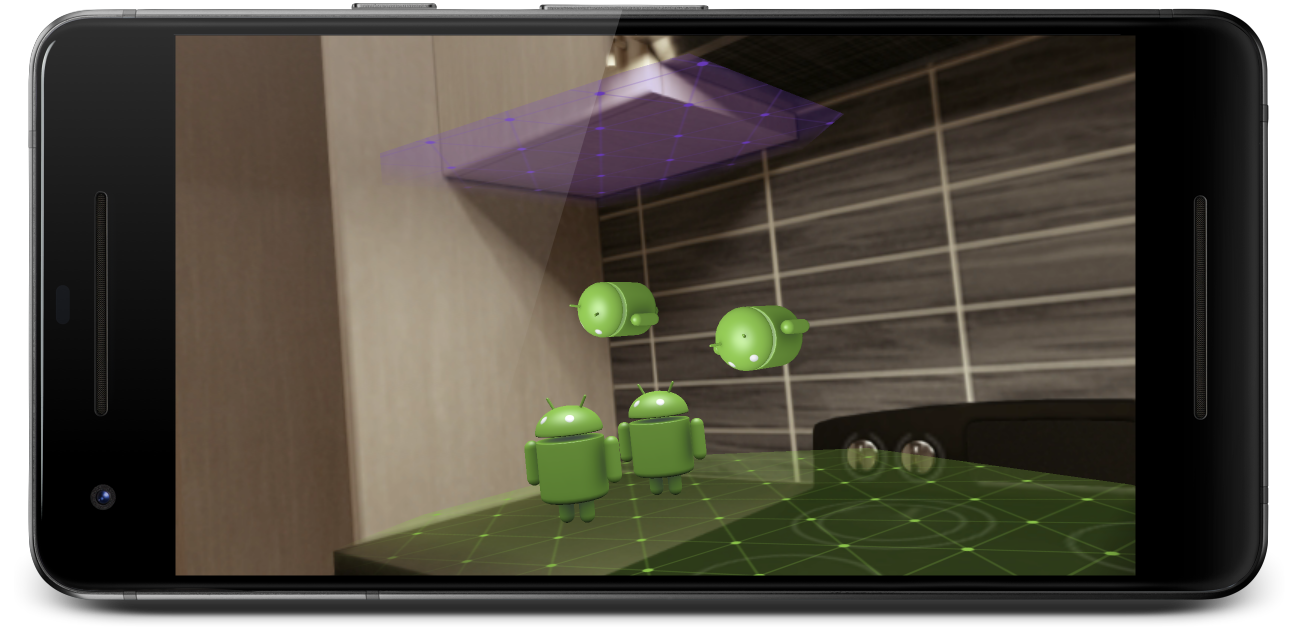
Ultima modificare: Tuesday, 13 July 2021, 20:45
